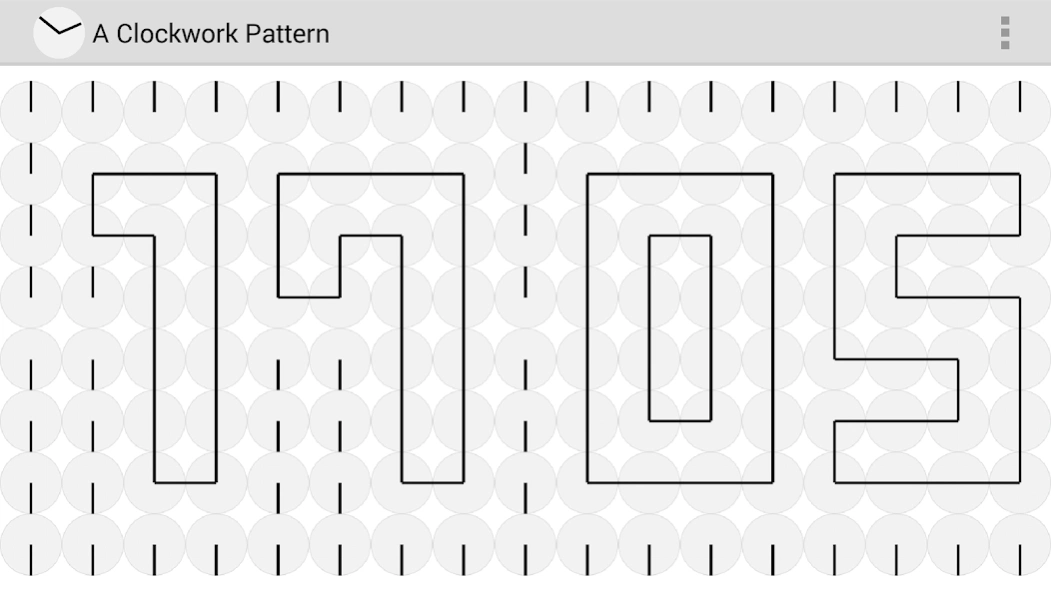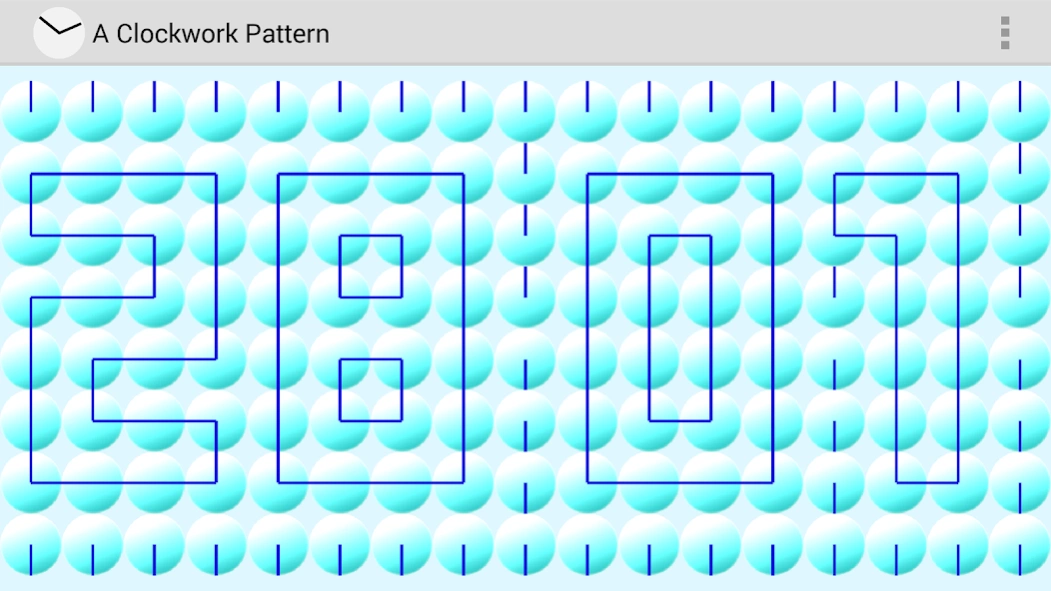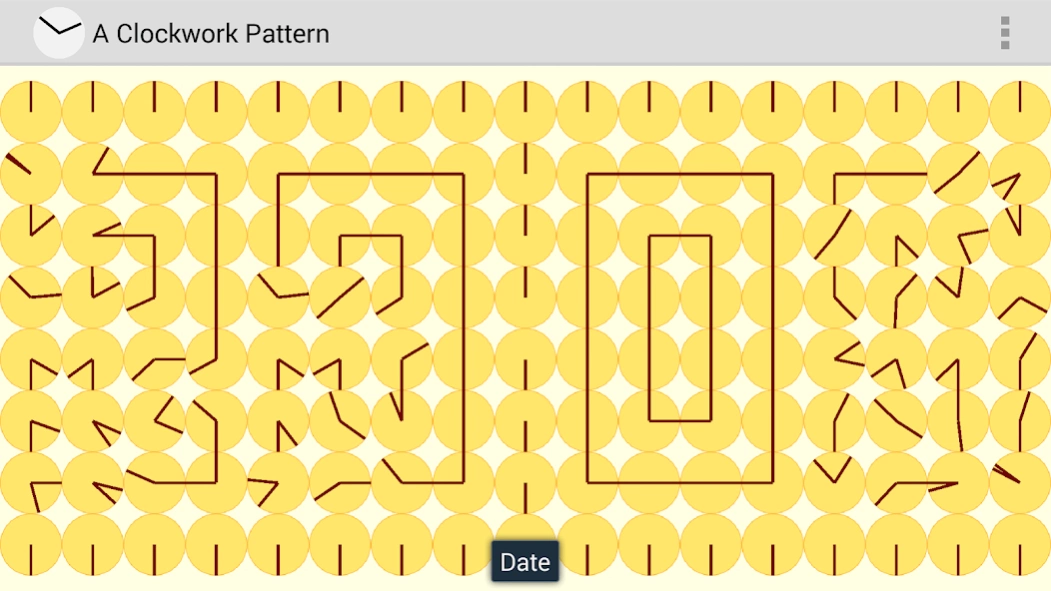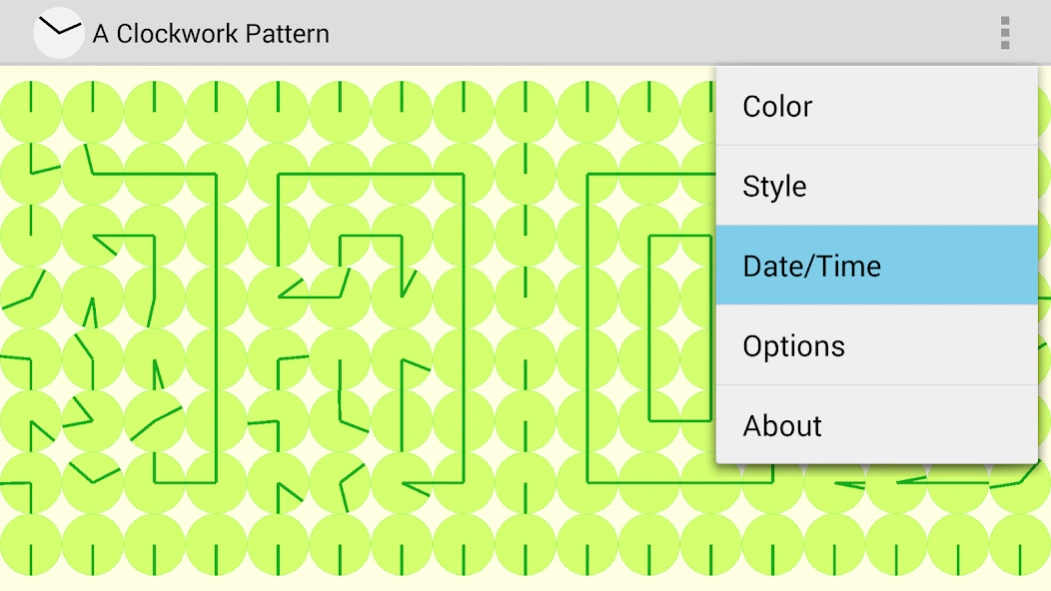A Clockwork Pattern 1.1
Free Version
Publisher Description
A Clockwork Pattern - "Time is what you measure with a clock" - Albert Einstein
And it has never been measured more beautifully!
A Clockwork Pattern is a simple but elegant clock app. Several clocks arranged on a pattern move their hands completely independtly and in the end they arrange the right way to display the current time or date. A simple touch switches between time and date mode.
Spending time watching time is pure delight with this remarkable watch!
You can never predict on which way the next number will arrange, every movement pattern is unique.
In addition you can vary the clock's color and style to create your personal chronometer.
Just relax while watching the clock work, you will be waiting for the time to pass so you can see the hands moving. It can be perfectly used as a desk or night clock.
Feautures:
- Array of 136 independently working clocks
- Multiple colors and styles
- Display of Time or Date
- Simple One-touch switching of mode
About A Clockwork Pattern
A Clockwork Pattern is a free app for Android published in the System Maintenance list of apps, part of System Utilities.
The company that develops A Clockwork Pattern is Red Bat. The latest version released by its developer is 1.1.
To install A Clockwork Pattern on your Android device, just click the green Continue To App button above to start the installation process. The app is listed on our website since 2015-02-04 and was downloaded 4 times. We have already checked if the download link is safe, however for your own protection we recommend that you scan the downloaded app with your antivirus. Your antivirus may detect the A Clockwork Pattern as malware as malware if the download link to com.barczyk.aclockworkpattern.android is broken.
How to install A Clockwork Pattern on your Android device:
- Click on the Continue To App button on our website. This will redirect you to Google Play.
- Once the A Clockwork Pattern is shown in the Google Play listing of your Android device, you can start its download and installation. Tap on the Install button located below the search bar and to the right of the app icon.
- A pop-up window with the permissions required by A Clockwork Pattern will be shown. Click on Accept to continue the process.
- A Clockwork Pattern will be downloaded onto your device, displaying a progress. Once the download completes, the installation will start and you'll get a notification after the installation is finished.